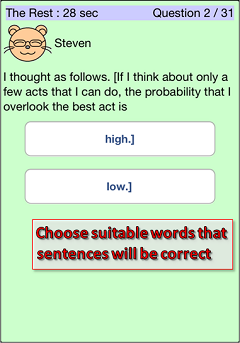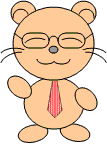Instructions
<How to operate>
You can basicaly operate this application in touching screen.
If you touch a place where a blue frame is going on and off, you can read a talk or you can go to a different place.
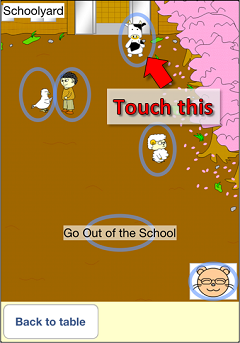
You can read a talk.
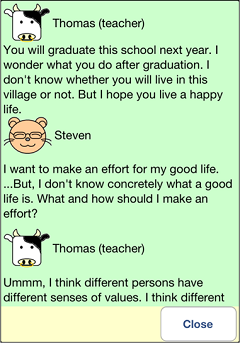
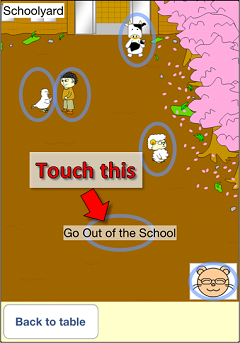
You can go to a different place.
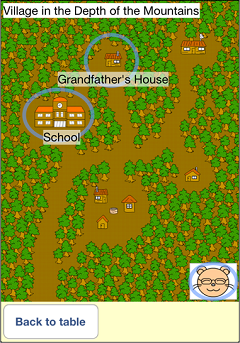
Allmost all the talks are long vertically. If you drag the screen, you can scroll it.
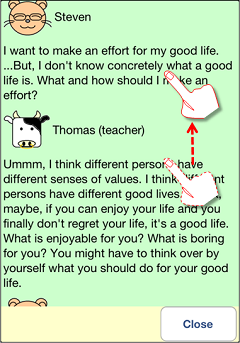
When a talk has more than one page, there is the "Next" button at the bottom of the screen. If you tap the "Next" button, you can read a next page.
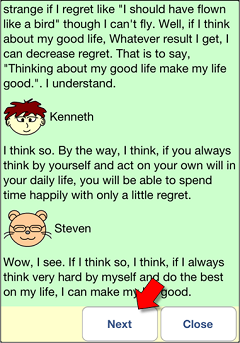
You can read a next page.
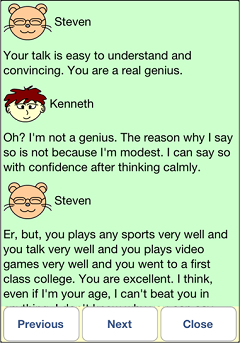
<How to go ahead>
You can read various talks in various places. if you read a particular talk or go into a particular place, you can go to a new place.
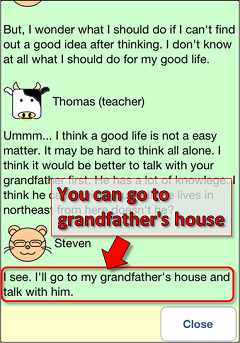
There are heroes' face at the bottom right of a screen. if you touch a hero's face, you can read a hero's mutter. if you read a hero's mutter when you forgot where you should go next, you may be able to remember where you should go next.

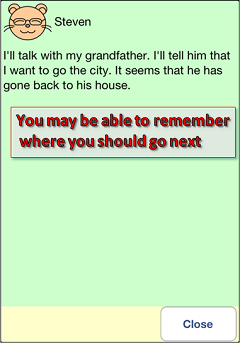
<In case of like test>
In last scenes of each chapter, a hero tell other person about talks that he talked. It is like test for you. If you make a lot of mistakes, the talk is stopped and the hero say that he will try again later.
It seems that a person apt to forget things over time without being noticed by itself even if the person understood those once. Even if you think that you learned, as a matter of fact, you may not be able to remember everything. If you try this test, you will be able to check how much you can remenber those. And if you try this test, you have to read sentences again. It will make your memory steady.
It may be hard to clear a test when you take it for the first time. We think, if you can't clear a test, it would be better to read talks repeatedly.
The purpose of this application is not that you can clear those tests. But, if you use this application for learning, we think it would be better that you can clear those tests.
There are 2 types of test. Writing and choosing.
In writing test, you have to write a suitable word in empty spaces. Input a word and tap "Submit" button. You can input either with capital letters or small letters. When you input a word, if it is correct, red "C" appear on the right of the input space.
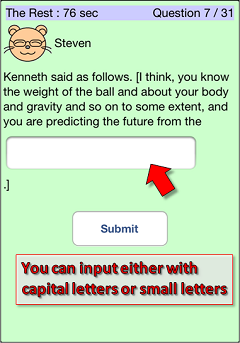
In choosing test, you have to choose suitable words that sentences will be correct.